How to access your telehealth appointment from your email link or CareMonitor App
1. Accessing your telehealth appointment from your email link
1. To join the video call, access the link from your email at the scheduled appointment time and click Join the call button.
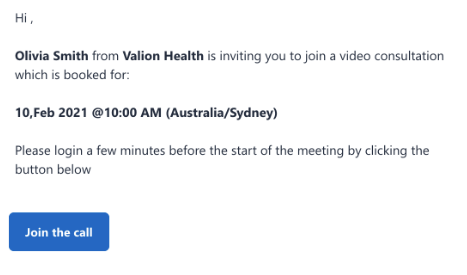
2. You will receive a Welcome message. Click Ok
3. You will get the screen below upon joining. You are in the right place!
4. Allow your browser to access camera and microphone when asked for permission.
5. Click Join meeting to have a video call with your Provider.
2. Accessing your telehealth appointment from your CareMonitor App
- To join the video call, click the CareMonitor App on your device (you will need to have downloaded the App from the App store).
- Click on Calendar to view all your appointments.
- Click on Click here to access telehealth link to start a video call.
- Click Join Meeting and wait for the healthcare professional from your health team to join the call.



